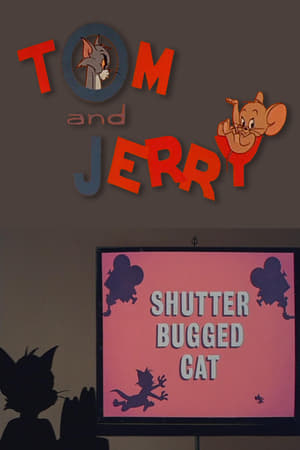Shutter Bugged Cat (1967)
Descrizione
Tom watches and studies films of some of his earlier encounters with Jerry, much like game films; he runs them backwards and stops them so he can study them more closely, all the while scribbling notes. Jerry pulls up a box of popcorn and watches, too. Tom notices Jerry and chases him into his hole. Tom designs a better mousetrap, but Jerry alters the plans, so it doesn't work any better than it did the first time the footage was used, in Designs on Jerry (1955).
-
Director
-
Director
-
Director
Attori In Primo Piano
Non abbiamo aggiunto cast a questo movie. Puoi aiutare aggiungendo qualcuno!

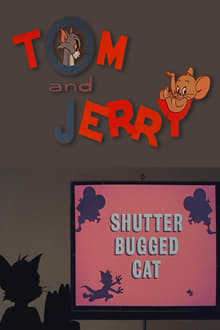
Stato Rilasciato
Lingua Originale Inglese
Budget -
Incasso -
Parole Chiave
Non sono state aggiunte parole chiave.
Valutazione Contenuto
65
Solo un altro po...
Collaboratori principali
Trend gradimento
Entra per segnalare un problema