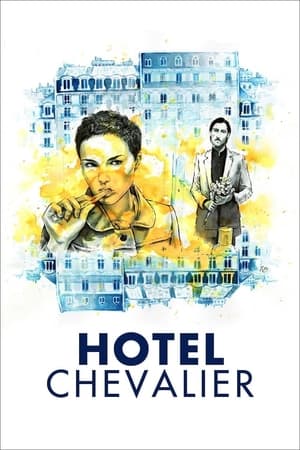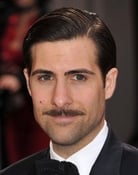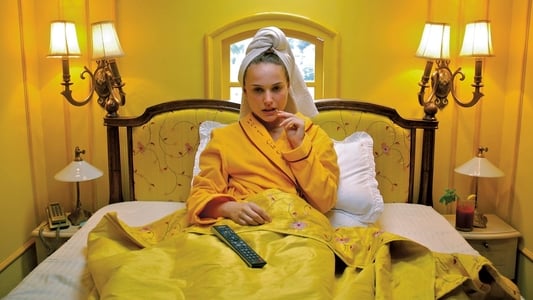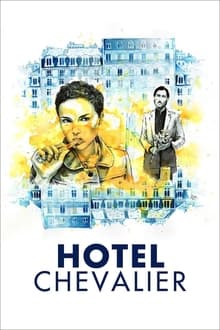Hotel Chevalier (2007)
Overview
In Hotel Chevalier wordt Jack Whitman Jason Schwartzman in een hotel in Parijs bezocht door zijn ex-vriendin Natalie Portman. Het wordt duidelijk dat de twee een zeer verstoorde verhouding hebben. Ook wordt duidelijk dat Jack exorbitant rijk is. Jack draait het liedje 'Where do you go to (my lovely)' van Peter Sarstedt op zijn iPod. Hij zet het op als zij voor de deur staat. Dit liedje gaat over de leegte van het leven van een puissant rijke vrouw (Marie Claire). Jacks ex-vriendin (die naamloos blijft in de film) verklaart aan hem: "Whatever happens in the end, I don't want to lose you as my friend." Waarop Jack antwoordt: "I promise I will never be your friend. No matter what, ever." Ze zoenen en vrijen een beetje. Dan gaan ze naar het balkon om het uitzicht over Parijs te bekijken. Jack en zijn ex-vriendin gaan weer terug naar binnen terwijl de camera naar buiten gericht blijft. De credits rollen, en nogmaals wordt het liedje 'Where do you go to (my lovely)' gespeeld.
-
Director, Writer