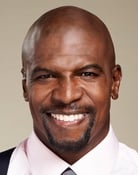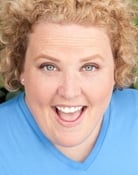上菜了:张锡镐的晚餐煮播 is currently available to stream in the 美国. JustWatch makes it easy to find out where you can legally watch your favorite movies & TV shows online. Visit JustWatch for more information.
Facts
Original Name Dinner Time Live with David Chang
Status Returning Series
Network
Type Reality
Original Language English
Keywords
Content Score
65
Just a little bit more...
Top Contributors
Popularity Trend
Login to report an issue